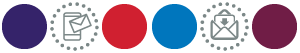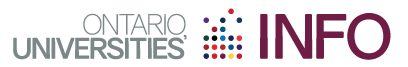What is an OUEvents Pass?
An OUEvents Pass is a QR code that is emailed to you after you sign up online. Take it to the OUF and/or Regional Fairs on your mobile device or print it out on paper. When you are at the event, ask a university representative to scan your OUEvents Pass.
Why Sign Up for One?
An OUEvents pass allows you to get more information about a university you are interested in. When a university scans your pass, they can follow up with you after the event.
They can send you more information about:
- Campus tours and open houses
- Scholarships and awards
- Athletics
- University news
Save time and sign up for your OUEvents Pass in advance so you can visit universities as soon as you get to the event!
How Do You Use It?
- Sign up online. (Registration will be available in August.)
- Receive your personalized OUEvents Pass QR code by email.
- Bring your OUEvents Pass to the event on your mobile device, as a paper printout or both. Tip: Save it as your home screen for easy access.
Ask a university representative to scan your OUEvents Pass. This way, the university can contact you directly with more information about their university.
Read the Ontario Universities’ In-person Events Privacy Statement and Participant Declaration provided as part of your OUEvents Pass.